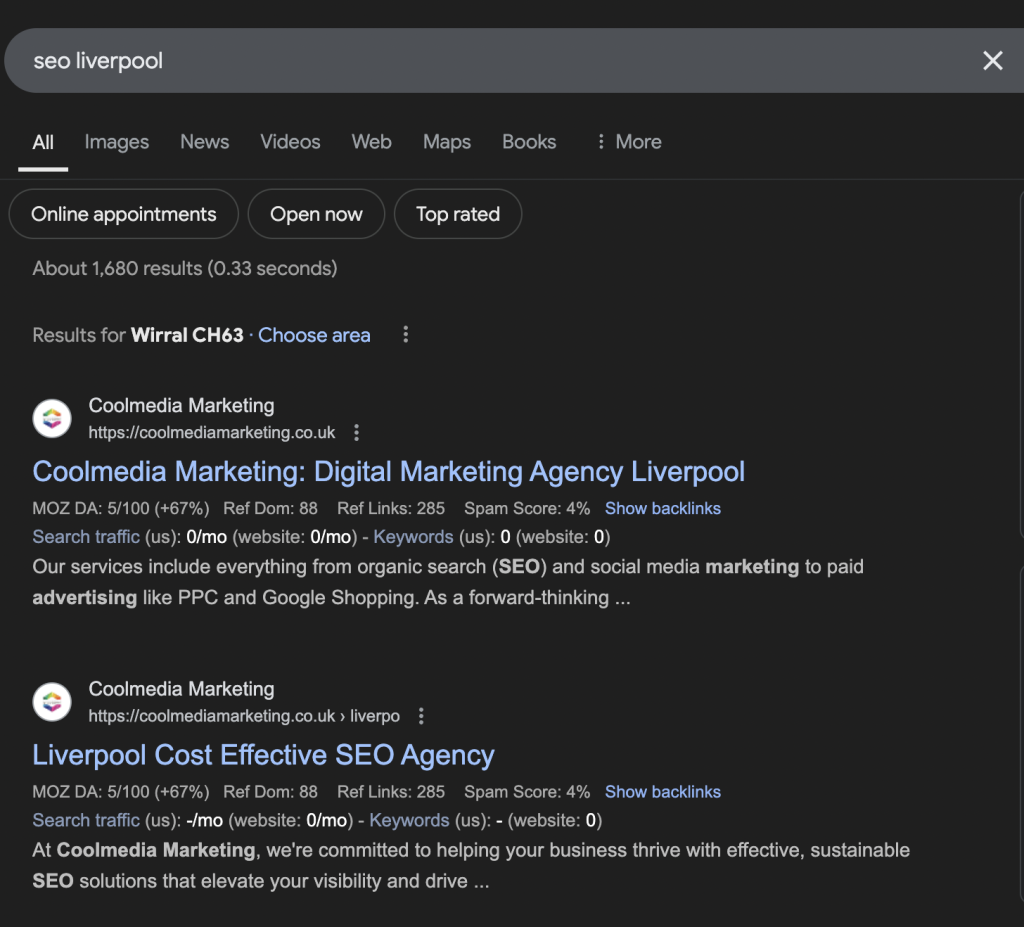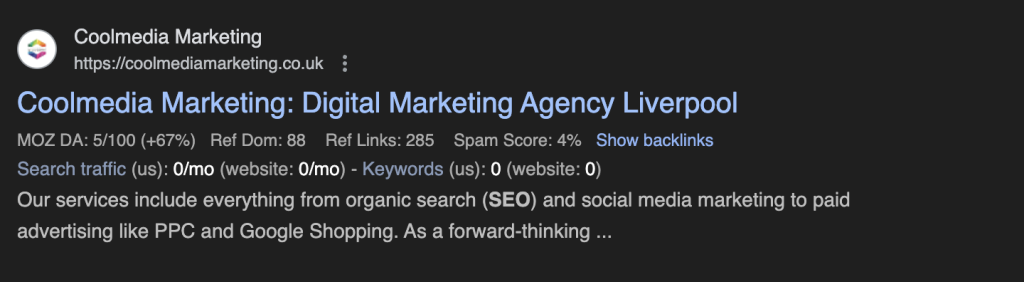
In the world of SEO, meta descriptions play a crucial role in attracting potential customers to your website. These small snippets of text appear directly beneath your page title in search engine results and act as a mini “sales pitch” for your web page. If written effectively, they can significantly boost your website’s click-through rate (CTR), increase traffic, and ultimately drive more conversions.
This guide will cover everything you need to know about meta descriptions, including:
- What meta descriptions are
- The ideal length for meta descriptions
- Why length matters
- How to write high-converting meta descriptions
- Tools and tips to create better descriptions
What is a Meta Description?
A meta description is a short snippet of text, usually no more than 155 characters, that tells users and search engines what your page is about. Think of it as a “shop window” for your website, designed to encourage people to click on your link instead of your competitors’.
Here’s what a meta description looks like in Google’s search results:
The meta description appears right under the page title (in blue) and the URL (in green). If done correctly, it can be the deciding factor for users choosing between your page and others on the search results page.
What is the Ideal Length for a Meta Description?
After analysing thousands of search results, SEO experts recommend that the ideal length for a meta description is between 145 and 160 characters.
This range ensures that:
- The description is not too long (so it doesn’t get cut off).
- The description is not too short (so it provides enough information).
Here’s an example of a good and bad meta description:
Good Example (145 characters):
“Boost your website’s traffic with expert SEO strategies. Get practical advice on keywords, technical SEO, and link-building.”
Bad Example (220 characters – too long):
“Boost your website’s traffic with expert SEO strategies that include keyword research, technical SEO tips, link-building, content optimisation, and more.”
Bad Example (60 characters – too short):
“Learn about SEO strategies for your website.”
Why Does Meta Description Length Matter?
If your description is too long, Google will truncate it with ellipses (…). This makes it look incomplete and less attractive. On the other hand, if it’s too short, you miss the opportunity to convey the page’s value.
Here’s how it looks when a meta description is too long:
To avoid this, stick to the recommended length of 145-160 characters.
How to Write a High-Converting Meta Description
Writing a meta description that grabs attention and drives clicks is both an art and a science. Here are some best practices to follow:
1. Include a Call-to-Action (CTA)
Encourage users to take action by including phrases like:
- Learn more
- Find out how
- Discover why
- Get started
Example:
“Discover how to increase your website’s SEO ranking with expert advice and step-by-step guidance. Learn more now!”
2. Highlight Unique Selling Points (USPs)
What makes your page stand out? Why should someone choose your page over others? Highlight key benefits.
Example:
“Get faster page load times and a sleek, responsive design. Our SEO tools are built to improve your rankings and user experience.”
3. Use Keywords Naturally
Include relevant SEO keywords so that Google knows what your page is about. This can also help Google show your page when people search for those terms.
Example:
“Explore our free SEO audit tool and improve your website’s performance. Increase visibility and outrank competitors.”
Pro Tip: Don’t “keyword stuff.” If your description reads awkwardly, users will notice and skip over it.
4. Be Concise and Clear
Avoid using unnecessary filler words. Every character counts, so make sure each word adds value.
5. Avoid Duplicate Descriptions
Each page should have a unique meta description that reflects its specific content. Avoid duplicating descriptions for multiple pages.
6. Use Emotional Triggers
Create excitement, urgency, or curiosity with emotional language. This can increase clicks significantly.
Example:
“Don’t miss out! Discover how to increase your online sales before your competitors do.”
Examples of High-Performing Meta Descriptions
Here are some examples of compelling meta descriptions for different industries:
E-commerce Site (Product Page)
“Shop our exclusive range of designer handbags with free next-day delivery. Discover top brands and find your perfect style.”
Local Business (Service Page)
“Looking for a plumber in Liverpool? Get fast, affordable service from trusted local experts. Call today for a free quote.”
SEO Services Page (Service Page)
“Rank higher in Google with our tailored SEO services. Get your free SEO audit and see how we can grow your traffic today.”
How to Add Meta Descriptions to Your Website
If you’re using a CMS (content management system) like WordPress, Shopify, or Wix, you’ll typically find the option to add a meta description in the page editor.
For WordPress (with Yoast SEO Plugin):
- Open the page or post editor.
- Scroll down to the Yoast SEO section.
- Click on “Edit Snippet” and type your meta description.
For Shopify:
- Go to the page you want to edit.
- Scroll down to the “Search engine listing preview.”
- Enter your meta description in the box provided.
SEO Tools for Meta Descriptions
There are several SEO tools that can help you create better meta descriptions. Some popular options include:
- Yoast SEO (for WordPress)
- Rank Math (for WordPress)
- SEMRush (SEO tool with content templates)
- Ahrefs (SEO audit tool)
These tools will help you ensure that your descriptions are the right length, contain the right keywords, and are optimised for search engines.
Summary
A well-crafted meta description can have a massive impact on your website’s SEO performance and click-through rate (CTR). To create the best meta descriptions:
- Stick to 145-160 characters.
- Include a clear call-to-action.
- Highlight unique selling points (USPs).
- Use relevant keywords naturally.
- Avoid duplication across multiple pages.
By following these best practices, you’ll improve the chances of searchers clicking on your link and visiting your site.
If you’re looking for help with your SEO strategy, Cool Media Marketing can assist you in creating the perfect meta descriptions for your website. Check out our full range of SEO services to give your website the visibility it deserves.
Need Help with SEO?
If you’d like to discuss how Cool Media Marketing can optimise your website’s meta descriptions and boost your rankings, get in touch with us today. Check out our SEO Services or Contact Us for more information.
With SEO expertise from Cool Media Marketing, you’ll be one step closer to outranking your competitors and driving more clicks to your website.
Ready to optimise your website?
👉 Get in touch with us today