Conversion rate optimisation (CRO)
Once you have traffic coming to your website, Conversion Rate Optimisation (CRO) becomes the next crucial step in turning those visitors into paying customers, subscribers, or leads. It’s not just about increasing traffic but maximising the value of every visitor by refining their journey, removing friction, and encouraging them to take action.
CRO involves a mix of data analysis, user experience improvements, and A/B testing to understand how users interact with your site and what influences their decisions. By optimising key elements—such as page layout, calls-to-action, forms, and content structure—you can significantly boost engagement and conversion rates.
From simplifying navigation and enhancing website speed to crafting compelling offers and using psychological triggers like urgency and social proof, every small change can lead to significant improvements in how visitors respond to your site.
By continuously testing and refining your approach, you ensure that your website doesn’t just attract traffic but actively converts visitors into loyal customers—maximising your return on investment (ROI) and driving business growth. 🚀
Conversion Rate Optimisation (CRO)
A common mistake by webmasters, digital marketers and business owners is to place too much emphasis on conversion rate optimisation too early in a website’s lifecycle. Priority number 1 is to get traffic to your website through a comprehensive digital marketing strategy. Only once there is a good level of traffic it is then worth moving on to look at conversion rate optimisation and seeing how to get the most out of the traffic that you’re driving.
There are two main areas when it comes to CRO, the first is looking at the type of traffic you are attracting; are the visitors qualified or irrelevant? If the wrong users are coming to the site then it doesn’t matter if your website is the smoothest, quickest and easy to use site on the planet, you still won’t get conversions. This can happen for a number of reasons, including poor targeting on PPC, or incorrectly implemented SEO. The second is looking at the journey a user takes on the site itself, how easy it is to make a purchase/enquiry, is there a fundamental issue stopping them from completing a desired action.
Are my users qualified enough? Or are they totally irrelevant?
There are numerous factors at play here but we’ll start off with what to look for at the top-level to see if it is worth investigating further. Google Analytics is essential in this, it gives you a huge amount of data around how visitors are using your site. Start off by looking at the overall bounce rate, anything over 60% and you could have a fundamental issue. After this go to the Acquisition>Channels page and look at each individual channel of traffic.
If your organic traffic has a bounce rate of over 60% then that’s a good indication that the keywords your pages are currently optimised for haven’t been properly researched, and users aren’t finding what they were expecting to find when they clicked through. If you see a high bounce rate on a social media campaign, then your ads may be targeting the wrong users, or it may be that the price points or items are not what they were expecting. Alongside looking at the bounce rate also take a look at the conversion rate on each channel, these two statistics should help you make a decision on how to improve your website’s performance.
Unfortunately, user experience problems are a very common issue. We regularly get new SEO clients onboard and implement new keywords onto their website, only to see the organic traffic go down. Your initial instinct may be to think that would be a bad result, but when you see the revenue go up at the same time as the traffic levels going down you soon realise that unqualified traffic is totally worthless, and that a smaller volume of targeted visitors will make you more money.
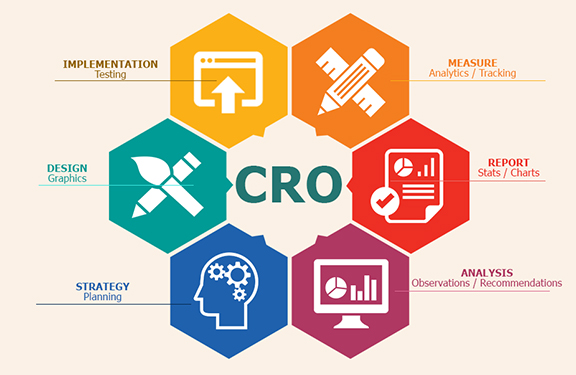
User Journey & User Experience
If you’ve investigated your traffic, you feel it is relevant, you have good traffic levels but your conversion rate is at jut 0.6% then this is a clear indicator you have an issue with your user journey. The first thing we do is investigate traffic flow, look at where people are dropping off and find out where in the journey people are leaving the site. This gives a big indication as to where the problem lies. Most commonly it either tends to be a poor checkout experience that is slow, long winded or has a fundamental fault on it, or a technical issue caused by compatibility problems with different browsers, operating systems or devices.
During the investigative process we use two useful tools to gather independent feedback:
Heatmapping
We simply install a snippet of code that then shows exactly how every visitor uses your website. Once we have collected a reasonable number of visitors we can see where people have tried to click, or where in the checkout process they got to. It lets us know how far down a page people read and which fields they have filled out on a contact form. We then collate this information and come up with some assumptions based on the data to split test different variations of your website going forward. A split test involves running the ‘new’ and ‘old’ version of the page alongside each other, splitting visitors between them and then seeing which one performs best.
User Testing
This is effectively an online focus group. We will ask totally impartial users, who are chosen based on everything from income level to interests, competency on computers and device used, and set them a list of tasks to complete on the website, this can include searching for an item, adding it to the basket or simply giving their impressions of a site when compared to a competitor, whether that is in relation to design or usability. A screen recording is done of the entire process with a voiceover, so you get the honest views of real users first hand. We tend to use this method more when we believe a site’s design, price or product offering may holding it back rather than an improperly implemented digital marketing plan.
If you feel that your site has any issues, whether it be from a traffic perspective or the user experience side, get in touch and we can offer either a variety of audits/recommendations or take on the project through to completion liaising with web developers on your behalf.
